Various settings for the device
About [Menu]
[Menu] allows configuration of various settings such as network settings, screen brightness, and text size.
Tap
 -
-  [Settings].
[Settings].A list of various settings for the device is displayed.
- Scroll the list upward to check all of the features.
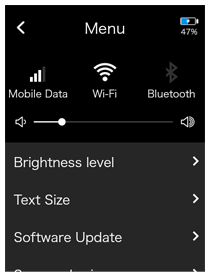
You can configure the following:
- Mobile Data
- Connect the device to a mobile network.
 Mobile network settings
Mobile network settings - Wi-Fi
- Connect the device to Wi-Fi.
 Connecting to Wi-Fi
Connecting to Wi-Fi - Bluetooth
- Connect the device to a Bluetooth device.
 Pairing with a Bluetooth device
Pairing with a Bluetooth device - Translation direction correction
- Set whether to automatically switch the direction of the language to be translated.
 Automatic correction of the translation direction
Automatic correction of the translation direction - Save History
- Set whether to save the translation results.
 Saving your translation history
Saving your translation history - Software Update
- Keep the device up-to-date with the latest version.
 Updating the software of the device
Updating the software of the device - Text Size
- Select from five types.
 Changing the size of the text displayed on the device
Changing the size of the text displayed on the device - Brightness level
- Adjust the screen brightness using the slider.
 Adjusting the brightness level
Adjusting the brightness level - Sleep Settings
- Select from 15 seconds, 30 seconds, 1 minute, 10 minutes, or Off.
 Setting the time until the device sleeps
Setting the time until the device sleeps - System Language
- Select the display language of the device.
 Setting the display language of the device
Setting the display language of the device - Region of Use
- Set the region where the device is used.
 Setting when using Wi-Fi in ChinaJP
Setting when using Wi-Fi in ChinaJP - Lock Screen Settings
- Lock the screen to prevent unintentional operation.
 Using the lock screen
Using the lock screen - Shortcut
- Place frequently used features on the Home screen.
 Placing frequently used features on the Home screen
Placing frequently used features on the Home screen - Notification Settings
- Receive notifications such as software updates.
 Using the Notification feature
Using the Notification feature - Data Plan
- Confirm the validity of your global data plan. (Only models with built-in global communications)
 Confirming your Data Plan
Confirming your Data Plan - Device/License Info
- Check information such as the terms of use.
 Checking additional information about the device
Checking additional information about the device - Support
- Check the support site from the URL or QR code. (Japan domestic models only)
 Referring to the Support pageJP
Referring to the Support pageJP - Reset
- Delete history or Favorites, or restore the device to factory default settings.
 Using the [Reset] feature
Using the [Reset] feature