Mobile network settings
This section describes how to turn mobile communication on/off and how to switch SIMs.
Tap
 -
-  [Settings] - [Mobile Data].
[Settings] - [Mobile Data].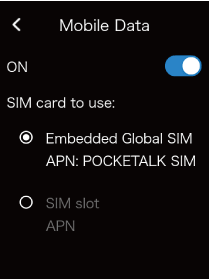
Turning mobile communication on/off
Tap the slide switch to switch between [ON] and [OFF].
Switching SIMs
Tap the [SIM card to use] to select the SIM you want to use.
To use a SIM card from a different carrier, refer to “Inserting a SIM” to insert the SIM card, follow the instructions of the SIM card provider, and set the access point.
NOTE
The device supports only nano SIM cards.