Connecting to Wi-Fi
This section describes how to turn Wi-Fi communication on/off and how to set an access point.
Tap
 -
-  [Settings] - [Wi-Fi].
[Settings] - [Wi-Fi].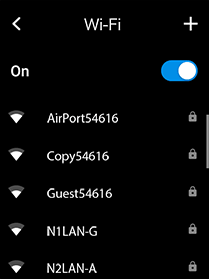
Turning Wi-Fi communication on/off
Tap the slide switch to switch between On and Off.
Connecting to an access point
Tap the access point you want to connect to and enter the password. For more details, contact the administrator of the access point.
Connecting to an access point that is not displayed
Tap [+] at the upper right of the screen and input the following information.
- Network name
- Security
- Password
For more details, contact the administrator of the access point.
NOTE
- You cannot use Wi-Fi networks that require an app for connection.
- You may not be able to use Wi-Fi networks that require browser authentication.
- The MAC address will not be displayed during the initial setup or immediately after a reset. However, it can be confirmed on the [Information] screen after configuring Wi-Fi and rebooting.
 Checking additional information about the device
Checking additional information about the device