Translating
You can translate simply by pressing the button and speaking to the device.
While pressing and holding
 , speak to the device when you hear a beep sound (release your finger from the button when you are finished speaking).
, speak to the device when you hear a beep sound (release your finger from the button when you are finished speaking).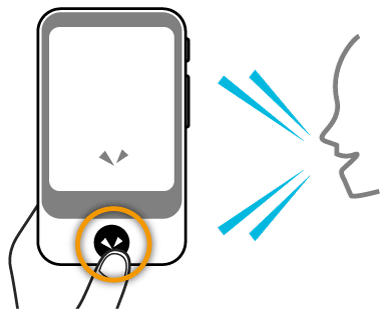
Check the translation result.
Your spoken words and the translation result will be displayed as text, and the translation result will be played back as speech.
Some languages are only displayed as text, without speech playback.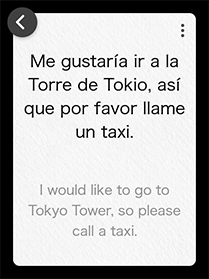 (When [Translation direction correction] is [ON] in the Japan domestic model)
(When [Translation direction correction] is [ON] in the Japan domestic model)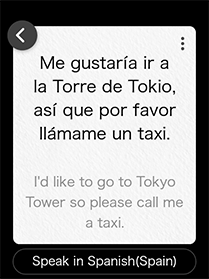 (Global model, and Japan domestic model when [Translation direction correction] is [OFF])
(Global model, and Japan domestic model when [Translation direction correction] is [OFF])When you feel the volume is too loud or soft, adjust it using the volume buttons.
- Tap
to return to the Home screen.
- Tap
in the upper right or tap and hold the translation result to display the options menu.
 Using the options menu
Using the options menu