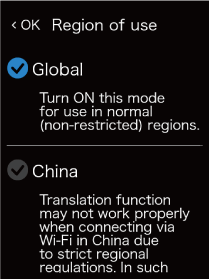Setting when using Wi-Fi in ChinaJP
Tap
 -
-  [Settings] - [Region of use].
[Settings] - [Region of use].If you are using Wi-Fi in China, select [China] and tap [OK].
When you go to other countries, revert to [Global].
Fewer number of supported languages may be displayed while [China] is selected.