Using the translation history
You can reuse previous translations.
To use this feature, the [Save History] setting needs to be [ON]. To change settings, refer to “Saving your translation history”.
If you swipe the top part of the screen downward, a list of previous translations will be displayed in callout boxes.
 (Japan domestic model)
(Japan domestic model)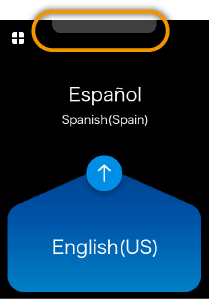 (Global model)
(Global model)NOTE
A list of previous translations can be displayed by tapping ![]() -
- ![]() [History].
[History].
You can view older translations as you scroll upward.
The history saves up to 10,000 translations.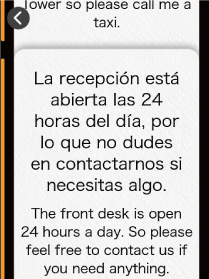
Tap and hold to access an options menu that allows you to add that translation result to your favorites or translate it into other languages.
- To display the options menu, tap and hold the translation result or tap
in the upper right corner. It can also be displayed by tapping and holding any of the callouts in the translation history list.
 Using the options menu
Using the options menu - Tap
to return to the Home screen.