Using favorite translations
You can easily recall the phrases that you added to [Favorites] from the translation history.
NOTE
When you purchase the device, [Favorite] is not available in the Launcher at first. It will be displayed when you add phrases displayed in the translation history to [Favorites].![]() Add to [Favorites]
Add to [Favorites]
Tap
 -
-  [Favorites].
[Favorites].Favorites added from the translation history are displayed.
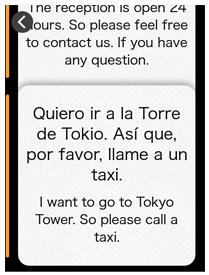
Tap the phrase you want to use.
The phrase will play back.
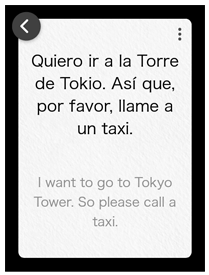
Deleting favorites
Swipe the phrase to the left to delete it from [Favorites].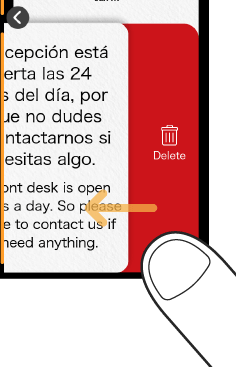
NOTE
Tap and hold any phrase from the [Favorites] list to display the options menu, and you can translate that phrase into other languages or perform [Reverse translation].![]() Using the options menu
Using the options menu