Using the lock screen
This feature locks the screen after the time set in [Sleep Settings] has elapsed.
Tap
 -
-  [Settings] - [Lock Screen Settings].
[Settings] - [Lock Screen Settings].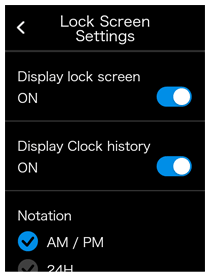
Turning the lock screen feature ON/OFF
Tap the slide switch to switch between [ON] and [OFF].
Displaying the previously visited location and time
The previously visited location and time can be displayed while the screen is locked.
Tap [Display Clock history] to turn it [ON].
Setting the time notation (12-hour/24-hour)
You can set the notation of the time displayed on the lock screen.
Select the notation from [Notation] according to your preferences.
Displaying the battery level
You can display the battery level while the screen is locked.
Tap the slide switch to switch between [ON] and [OFF].
Displaying the communication status
You can display the status of the mobile and Wi-Fi network while the screen is locked.
Tap the slide switch to switch between [ON] and [OFF].
Setting the PIN code
When unlocking the screen, you can set whether to unlock by entering a PIN code.
Tap the slide switch to switch between [ON] and [OFF].
Setting a time zone
You can automatically update the time zone based on your current location or set it manually.
If setting it manually, tap [Select time zone] to choose the appropriate time zone.