Using the Role Play featureJP
You can practice typical conversations by setting.
NOTE
Lessons are available only in English (US) and Chinese (Simplified). (As of October 2024)
Tap
 -
-  [Role Play].
[Role Play].Available languages will be displayed.
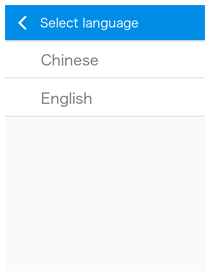
Common settings are displayed such as the airport or hotel.
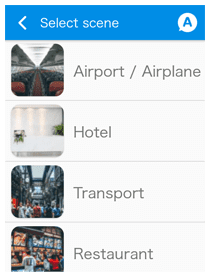
If you press the button at the upper right, the language selection screen will be displayed.
Select a lesson.
Tap a setting and a list of lessons will be displayed.
Tap the lesson you want to practice.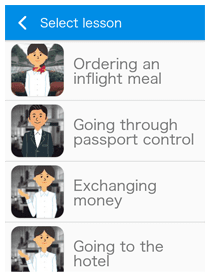
Practice conversation.
A character will appear and talk to you.
While pressing , reply to the character with an appropriate response.
, reply to the character with an appropriate response.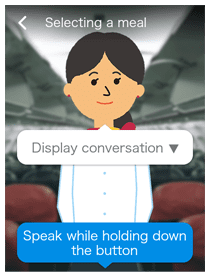
When the lesson is finished, tap the button and select another lesson.