Pairing with a Bluetooth device
You can connect Bluetooth devices such as headphones or speakers.
Tap
 -
-  [Settings] - [Bluetooth].
[Settings] - [Bluetooth].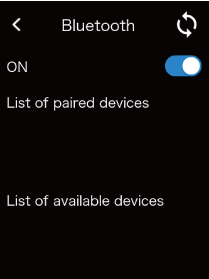
Turning Bluetooth on/off
Tap the slide switch to switch between [ON] and [OFF].
Pairing with a Bluetooth device
If you put the Bluetooth device you want to pair with into pairing mode, it will be displayed in the [List of available devices]. If you tap the displayed device name, it will be paired and displayed in the [List of paired devices]. If it is still not displayed, tap ![]() .
.
Unpairing
Tap the device you want to unpair that is displayed in the [List of paired devices].
When “Would you like to disconnect from the current Bluetooth device?” is displayed, tap [OK].