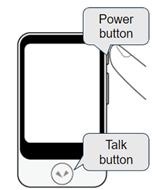Frequently Asked Questions (Q&A)
Here are some frequently asked questions about this product.
| Question | Answer |
|---|---|
| I want to add my Pocketalk device to Ventana | Please contact our Ventana representative. When doing so, kindly provide the following three pieces of information: IMEI1, IMEI2, and Product model (Pocketalk S, Pocketalk S Plus, Pocketalk S2, Pocketalk S2 Plus). Also, for security reasons, please ensure that the email address of your organization’s Ventana Admin user is included in the sender or CC. |
| I want to remove a Pocketalk device | |
| The settings reflected in the Ventana Remote Device Setup cannot be received by the device | Please try the following:
|
| The translation history is not reflected in the Dashboard | First, please check that the Save Translation History toggle is turned on in the Ventana Settings > Security screen. (Please refer to “Record Translation History”) If you are using a Pocketalk S series with software version 1.0.81 or earlier, there will be a time lag of about one day before translation history is reflected. Please perform a software update. |
| I failed to log in several times and my account has been locked. How can I unlock it? | If your account is locked due to multiple failed login attempts, an email with the subject "Notification of login error" will be sent to you automatically. You can unlock your account by clicking the "Unlock account" link in the email. If you are unable to perform the above steps, the lock will be automatically removed after 30 days. |
| What happens if I choose not to renew my Ventana Subscription or stop using Ventana after the trial period? | Device(s) registered under your Ventana account will be unlinked as part of the cancellation process. As a result, the devices will undergo a factory reset when the Ventana account is canceled. Since a factory reset erases data stored on the devices, we recommend downloading your Translation History (if needed) and confirming all necessary settings such as Wi-Fi configuration before proceeding with the cancellation. |