Dashboard
[Dashboard] is the home page when you log in to Ventana, where you can view the management status from various perspectives.
The [Dashboard] displays various reports in tile format. For tiles displaying graphs or numbers, such as [Number of Translations], you can change the date range for all displayed data using the date range buttons at the top of the page.
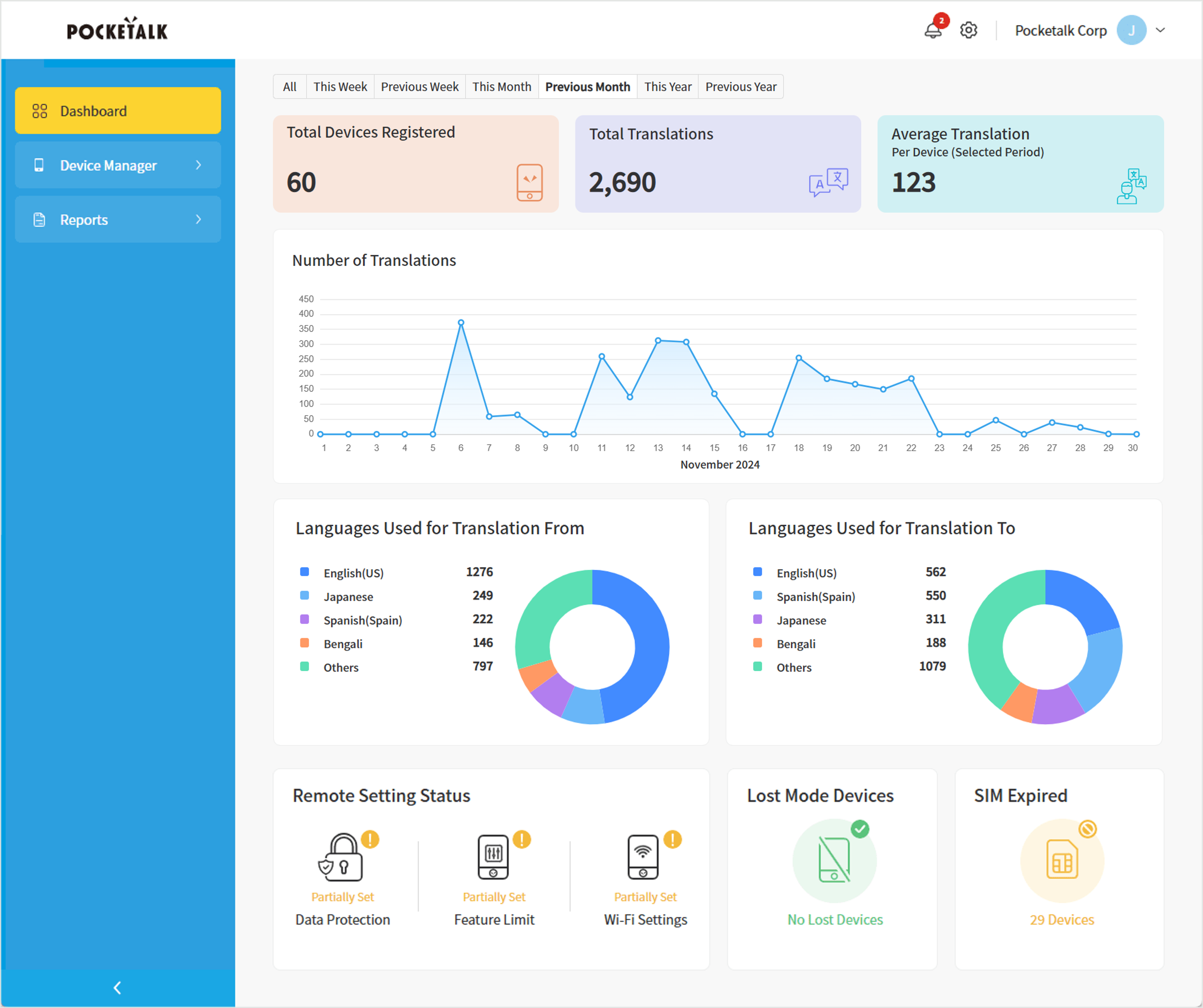
Meanings of Each Tile
- Total Devices Registered
- Displays the number of Pocketalk devices managed by Ventana.
- Total Translations
- Displays the total number of translations made across all Pocketalk devices.
- Average Translation
- Displays the average number of translations made across Pocketalk devices used within the period.
- Number of Translations
- Displays the number of translations as a line graph.
NOTE
The number of translations includes those of other Pocketalk devices in the same group that are not linked to users.
- Languages Used for Translation From / Languages Used for Translation To
- Displays a breakdown of the number of translations by all Pocketalk devices in both counts and as a pie chart.
- Remote Setting Status
- Displays the status of the [Remote Device Setup] for the Pocketalk devices under the management of Ventana.
- Not Set: No Pocketalk devices have the corresponding function enabled
- Partially Set: The corresponding function is enabled on some Pocketalk devices
- All Set: The corresponding function is enabled on all Pocketalk devices
 What You Can Do with Remote Device Setup
What You Can Do with Remote Device Setup - Lost Mode Devices
- This feature displays the number of Pocketalk devices linked to your account that are in Lost Mode. Lost Mode is a feature that allows the Pocketalk device to be locked remotely in the event of theft or loss.
- No Lost Devices: No Pocketalk devices are set to [Lost Mode]
- N Devices: Some Pocketalk devices are set to [Lost Mode] (N indicates the number of devices)
 How to View the [Device Details] Page
How to View the [Device Details] Page - SIM Expired
- Displays the number of Pocketalk devices under the management of Ventana that have an expired built-in SIM.
- No Devices: No Pocketalk devices have expired SIMs
- N Devices: Some Pocketalk devices have expired SIMs (N indicated the number of devices)