Top Page
The following page will be displayed after you log in to Ventana.
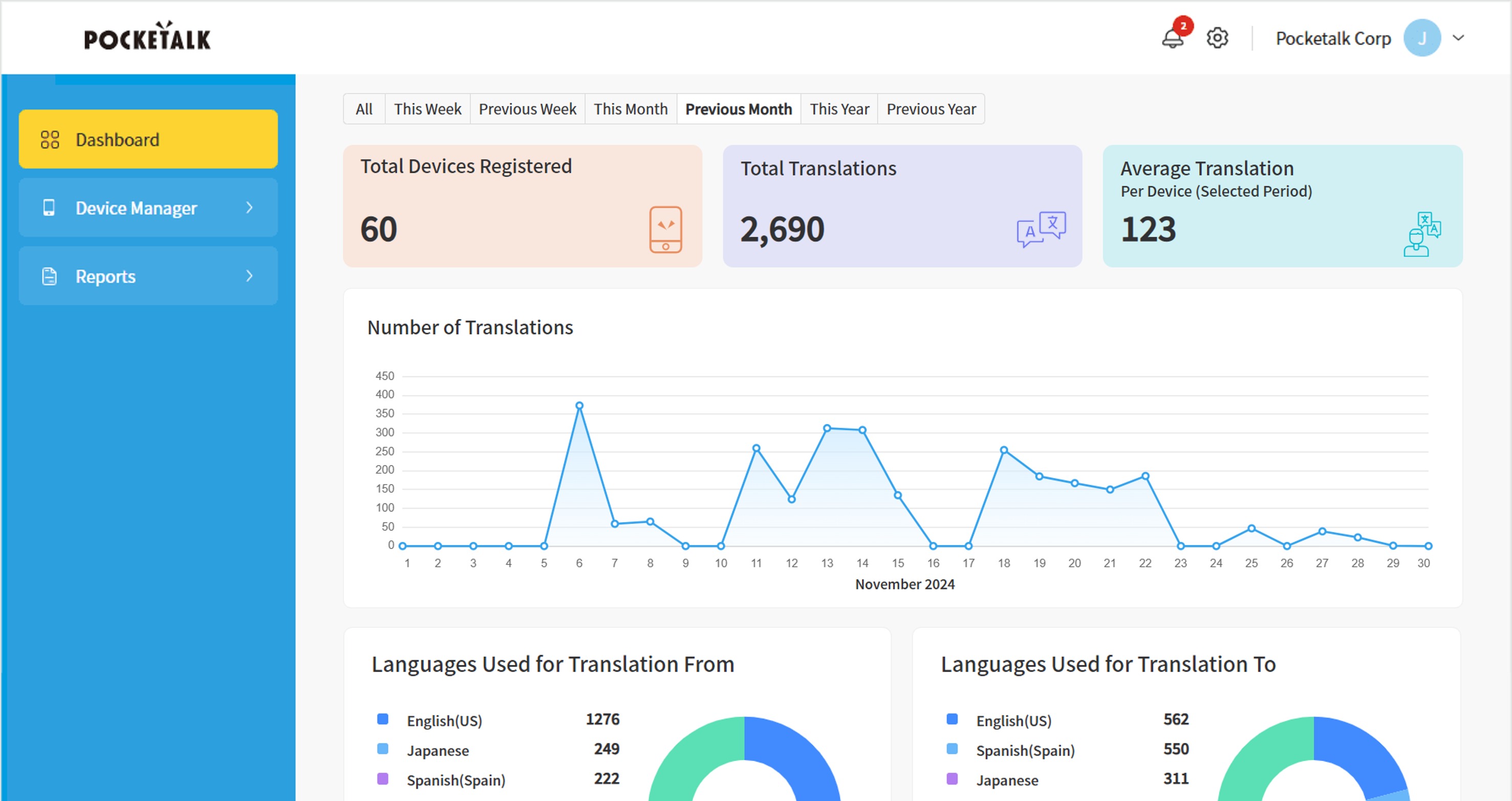
Header
Click the [POCKETALK] logo to return to the top page (Dashboard).![]() Dashboard
Dashboard
(Notifications)
- A notification badge will appear on the top-right corner of the window for activities related to Ventana, such as adding Ventana users, changing permissions, or exporting reports, as well as news about updates from Pocketalk. Click the badge to confirm activities and news.
(Settings)
- This feature is only available to Admin users and allows for the management of Ventana user registrations and deletions, as well as enabling/disabling translation history of managed devices in Ventana.
 Managing Users
Managing Users Security Settings
Security Settings (User & Corporate Profile)
- You can change the password for your Ventana login account, the display name of the user, and the display language of Ventana. Admin users can also change the organization name.
 Editing Personal Profile / Corporate Profile
Editing Personal Profile / Corporate Profile
Menu
- Dashboard
- On the page displayed after logging in, you can access an overview of the [Device Manager] and [Reports] menu items.
 Dashboard
Dashboard - Device Manager
- You can check information and usage status related to all devices under the management of Ventana.
 Device Manager
Device Manager - Reports
- You can view reports related to translations and device information, such as how many times translations were made in which languages for each device.
 Reports
Reports